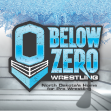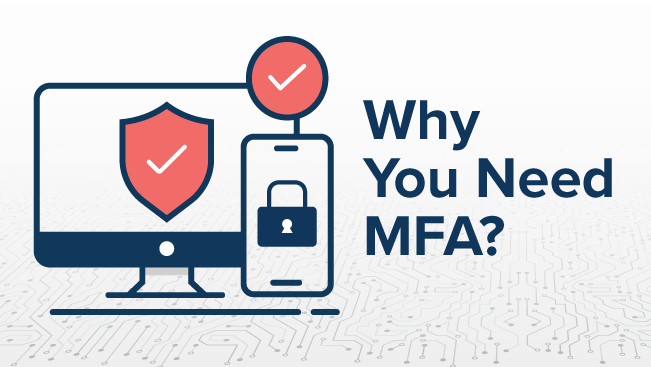
Click Smart – Stay Cyber Safe
Tip: Why You Need Multi-Factor Authentication (MFA) on Your Accounts
October 2025
In today’s digital world, online threats are everywhere. Hackers are constantly looking for ways to break into accounts, steal information, and cause damage. Relying on just a password is no longer enough to keep your data safe. That’s where Multi-Factor Authentication (MFA) comes in.
MFA provides an extra layer of protection by requiring two or more types of verification before you can access your accounts. Even if someone gets hold of your password, they won’t be able to log in without the second step, like a text message, app-generated code, or fingerprint scan.
Why use MFA?
- Protects you from password theft
- Safeguards personal and financial data
- Blocks unauthorized access to accounts
- Gives you added peace of mind
How to enable MFA:
- Open your account settings (Google, Facebook, etc.).
- Go to “Security” or “Account Settings.”
- Look for “Two-Step Verification” or “Multi-Factor Authentication.”
- Follow the steps to link your phone number, email, or authenticator app.
Don’t leave your accounts vulnerable. Enabling MFA only takes a few minutes, but it can save you from the headaches of stolen information and identity theft. Turn it on today and keep your digital life secure.